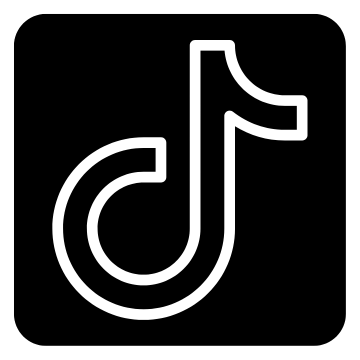Confused About Funnels? Let’s Break It Down Step-by-Step
Because complicated funnels are canceled — let’s keep it simple and get results.
Let’s be honest—if you’re new to funnels, you’ve probably Googled it once, got overwhelmed, and clicked right back out.
Been there.
Funnels sound like this big, scary tech thing that only marketing pros can do. But the truth is: you can absolutely build a simple funnel that works—even if you have zero tech skills.
This post is your no-fluff, beginner-friendly breakdown of what a funnel actually is, what goes in it, and how to build your first one step-by-step (plus I’ve got a free starter funnel template for you at the end).
So… What Is a Funnel Anyway?
A funnel is basically the path someone takes from “just finding you” to “I’m ready to buy.”
Think of it like this:
If someone walked into your online store or clicked on your Instagram bio, what happens next?
A good funnel guides them from interest to trust to action.
That action might be signing up for your freebie, buying a digital product, or booking a service.
Without a funnel, you're just hoping people figure it out on their own (and most won’t).
3 Basic Pieces of a Funnel
No need to overcomplicate it. All you really need to start is:
1. A Lead Magnet
This is something free and valuable you give in exchange for someone’s email.
Example: checklist, guide, mini video, swipe file—whatever solves a small, quick win.
2. A Landing Page
This is where you describe your freebie and collect that email.
Keep it clear, not cute. Let people know what they’re getting and why it matters.
3.A Thank You Page
This confirms the freebie and gives them their next step (like a mini offer, tripwire, or a “follow me on IG” CTA).
Want to make this easier? I have a free plug-and-play funnel with all three pages already set up—keep reading.
Tools That Make Funnel Building WAY Easier
You don’t need to invest in expensive platforms to build a solid funnel.
I personally recommend Systeme.io — it’s beginner-friendly, has everything in one place, and it’s FREE to start.
And to make things even easier, I created the Brand Boss Starter Funnel to help you get your first funnel up and running fast.
You’ll get:
A 5-page funnel template
Easy drag-and-drop design in Systeme.io
Canva templates for all your visuals
A full walk through guide + Optional Video tutorials
Grab it here → www.brandbossstarterfunnel.info
How to Build Your First Funnel (Step-by-Step)
Here’s how to bring it all together:
Pick your goal – Do you want to build your email list? Sell a mini product? Start with one clear outcome.
Create your freebie or tripwire – Don’t overthink it. Just give value.
Customize your funnel pages – Use your brand colors, plug in your text, swap images.
Set up your email sequence – A simple “welcome” email is enough to start.
Test your funnel – Click every link. Sign up yourself. Fix what’s broken.
Launch it! – Share the link in your bio, post about it, email your list, pin it.
Common Funnel Mistakes to Avoid
Before you hit publish, here are a few things to watch for:
Making it too complicated – Simple sells.
Being vague – Your offer should be crystal clear.
Forgetting the thank you page – This is prime real estate for a bonus offer or CTA.
Not testing it – Always test it from your audience’s POV.
Waiting for perfection – Spoiler: It’s never perfect. Launch anyway.
Let Me Make This Even Easier for You
You don’t have to figure it out alone.
The Brand Boss Starter Funnel is literally made for beginners who want to launch with confidence, not chaos.
Ready-to-use template in Systeme.io
Canva graphics to match
Step-by-step instructions (so you’re not stuck Googling)
Bonus video tutorials to walk you through it
Grab your free funnel guide + template here: www.brandbossstarterfunnel.info
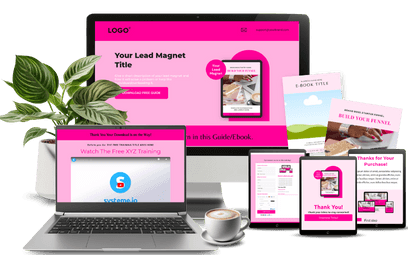
Brand BossStarter Funnel
Feeling stuck on what your website actually needs? Download my FREE Web Design Planning Workbook and get clear on your vision before you design a single page.
Website Done for You?
Yes Please.
Want a clean, custom-designed Systeme.io website that reflects your brand, connects with your audience, and makes sales easier? Click below to check out my Website Special and get your business online—the right way.
BLOG CATEGORIES
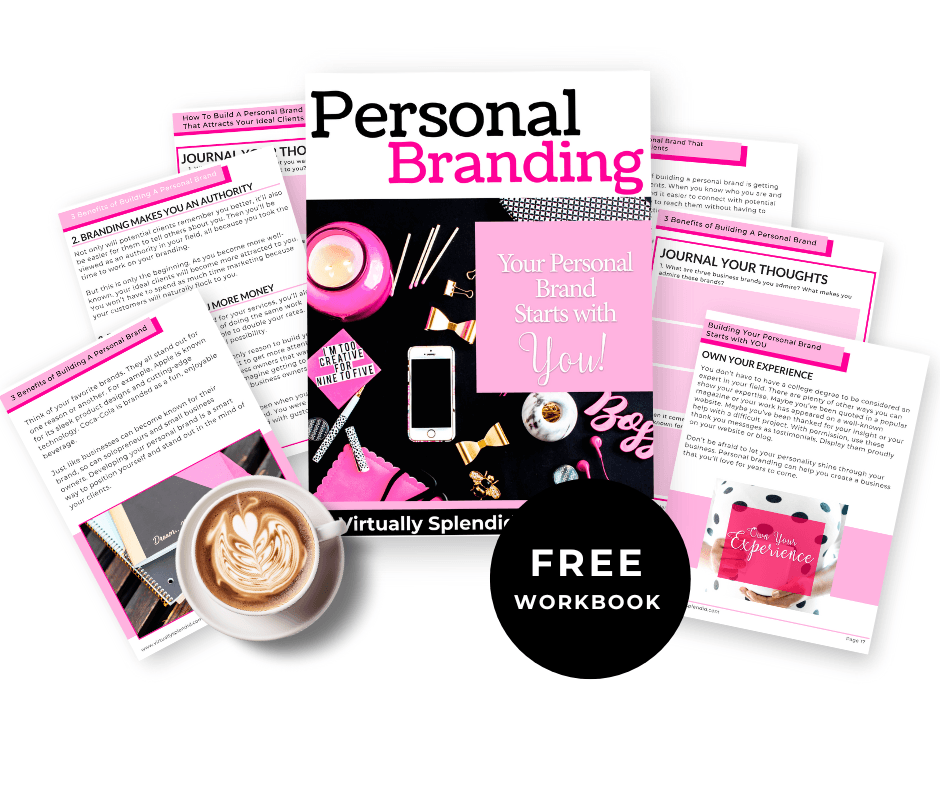
Free Resource:
Personal Branding Workbook
Learn how to build a brand that attracts. This free guide walks you through key steps to craft a personal brand that connects, converts, and stands out online.
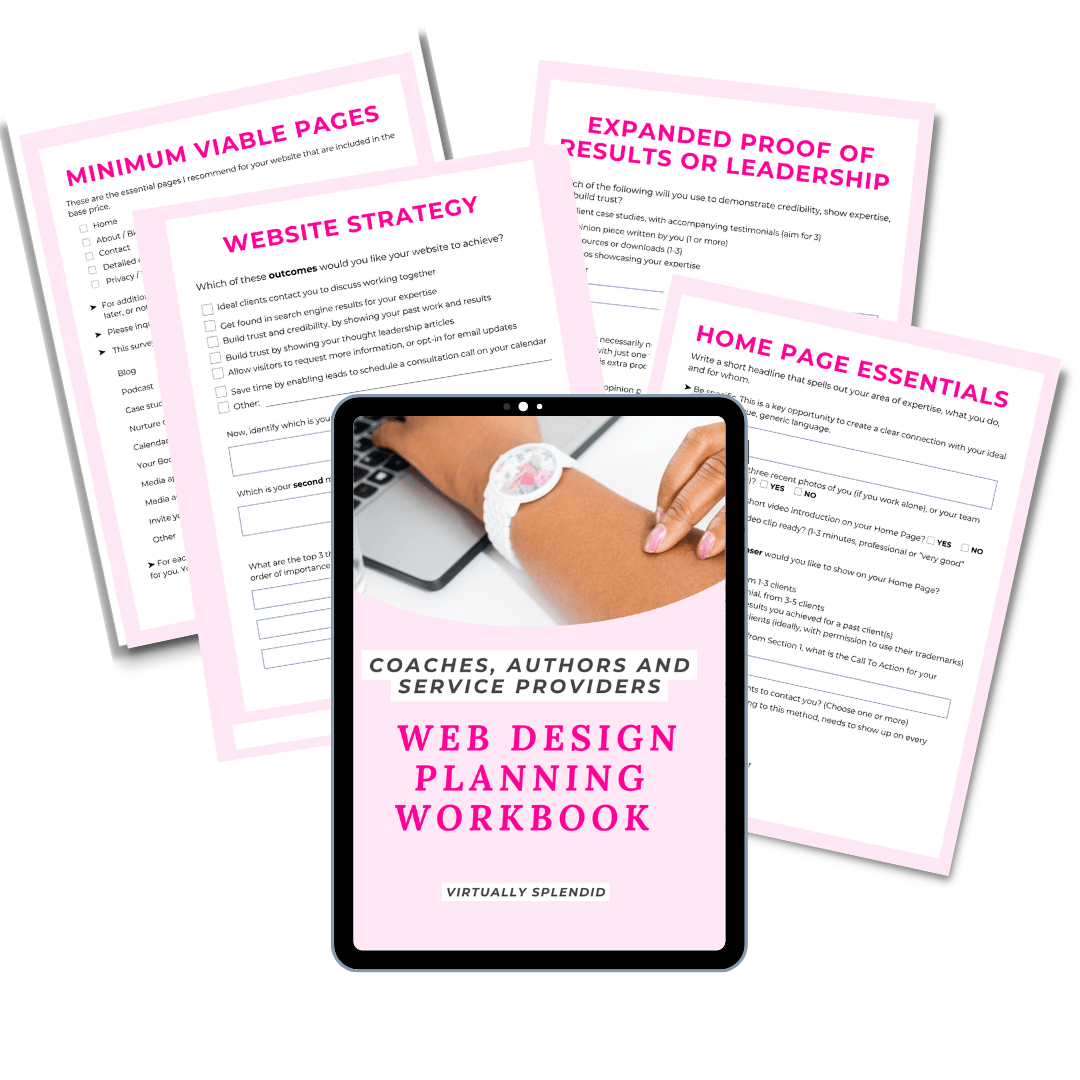
Free Resource:
Web Design Planning Workbook
Feeling stuck on what your website actually needs? Download my FREE Web Design Planning Workbook and get clear on your vision before you design a single page.
Created by Virtually Splendedwith © systeme.io